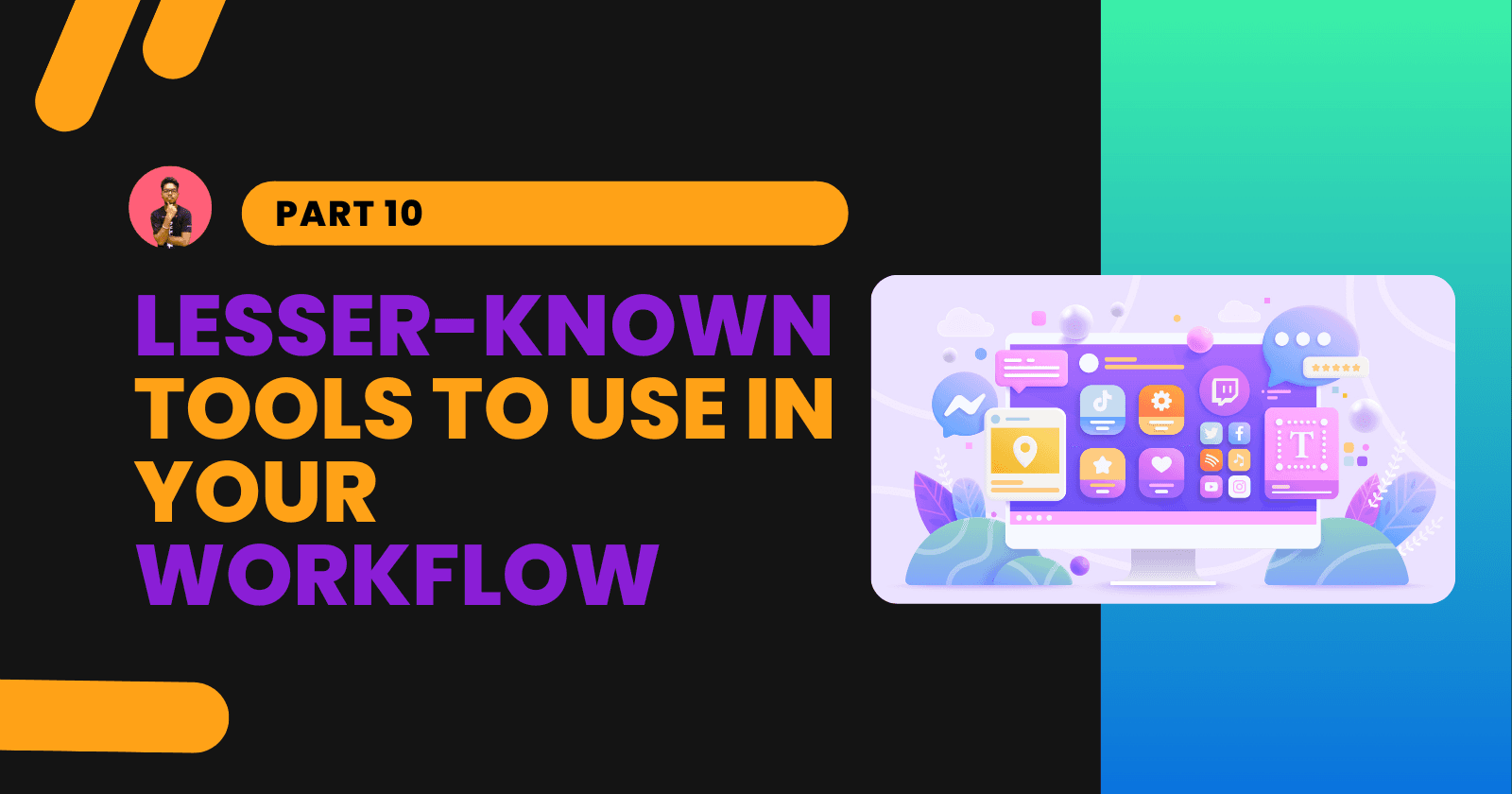TL;DR
When I first started my job, I thought I knew most of the things that are required to handle any frontend work, especially with React. Still, I got introduced to many tools and libraries that helped me build a faster frontend with better optimization.
While I was better equipped with NextJS, my organization was using ViteJS with React. I think Vite was the choice due to faster loading and performance when they decided to choose a framework.
So, today I am going to list down some of the tools that I learned at my work. These tools are evolving frontend development in recent times, which has become an essential part of React and Frontend development.
So, let’s get started.
1. ShadCN
A set of beautifully-designed, accessible components and a code distribution platform. Works with your favorite frameworks. Open Source. Open Code.
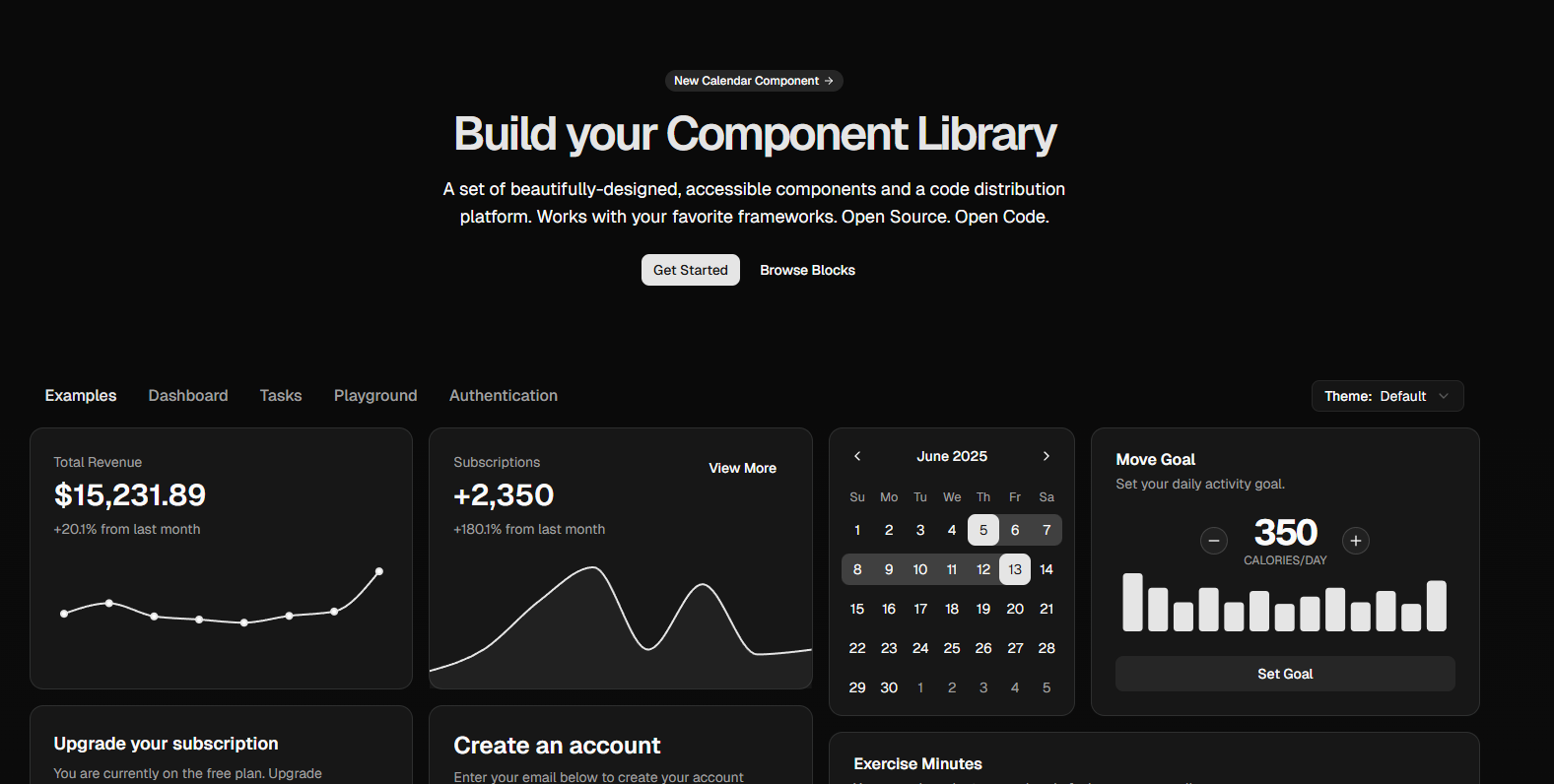
When I started, I was familiar with some of the component libraries like Material UI, Ant Design, and proficient in Chakra UI. But my organization was previously using Material UI and shifting to ShadCN. There, I heard about the ShadCN for the first time.
Initially, it was new to me, so I learned about it while building a component with ShadCN. Now, it has become my go-to component library replacing Chakra UI. It gives so much flexibility and control over the component, making component build from ShadCN unique to each project and easy to implement.
Here are some of the key features of ShadCN:
- Beautiful Design – Simple and minimalistic design that can easily be used directly in a modern design UI.
- Customizable – You can easily customize everything as the code is in your project.
- Headless Support – Built on Radix UI for full accessibility.
- Dark Mode Ready – Works seamlessly with light/dark themes.
- Developer-Friendly – Easily integrate with TailwindCSS and Typescript.
2. Auth0
Auth0 is an easy to implement, adaptable authentication and authorization platform
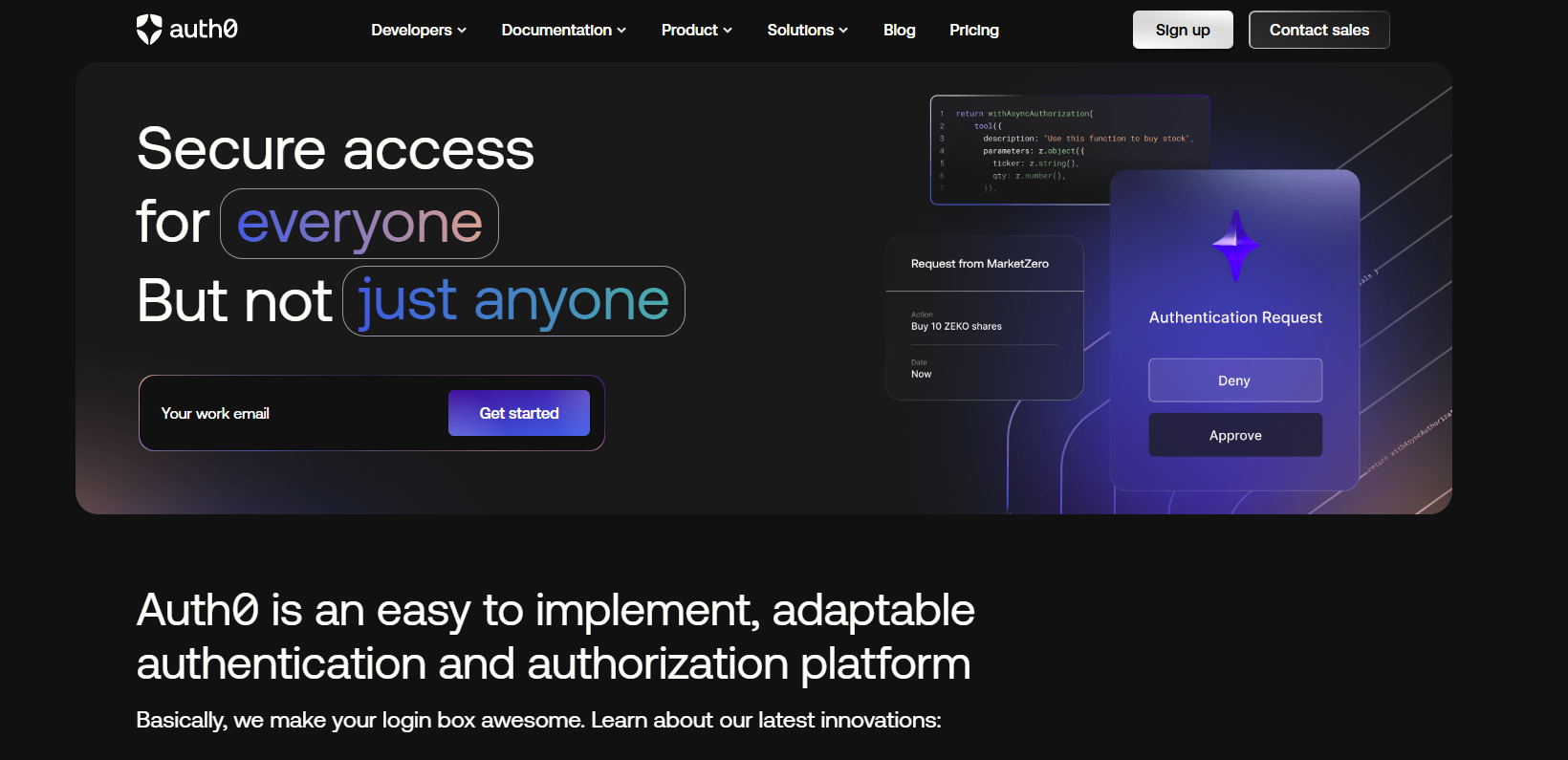
My organization’s primary project uses their own Auth API built in Rails, but for a subproject, they used Auth0 for quick setup. During this time, I learned more about Auth0 and its implementation.
I have used supabase for all-in-one from Auth to Database, but having more control over Authentication with Auth0 was perfect. It gives a different way of Authentication that you can use from the frontend or even machine-to-machine authentication.
Here are some benefits of Auth0:
- Secure & Scalable – Industry-standard authentication with enterprise-level scalability.
- Easy Integration – Works seamlessly with any tech stack (e.g., React, Next.js, Node.js).
- Social Login Support – Easily add Google, GitHub, Facebook, and more.
- Customizable UI – Use prebuilt or fully custom login screens.
- MFA Ready – Built-in multi-factor authentication for enhanced security.
3. TailwindCSS
A utility-first CSS framework packed with classes like flex, pt-4, text-center and rotate-90 that can be composed to build any design, directly in your markup.
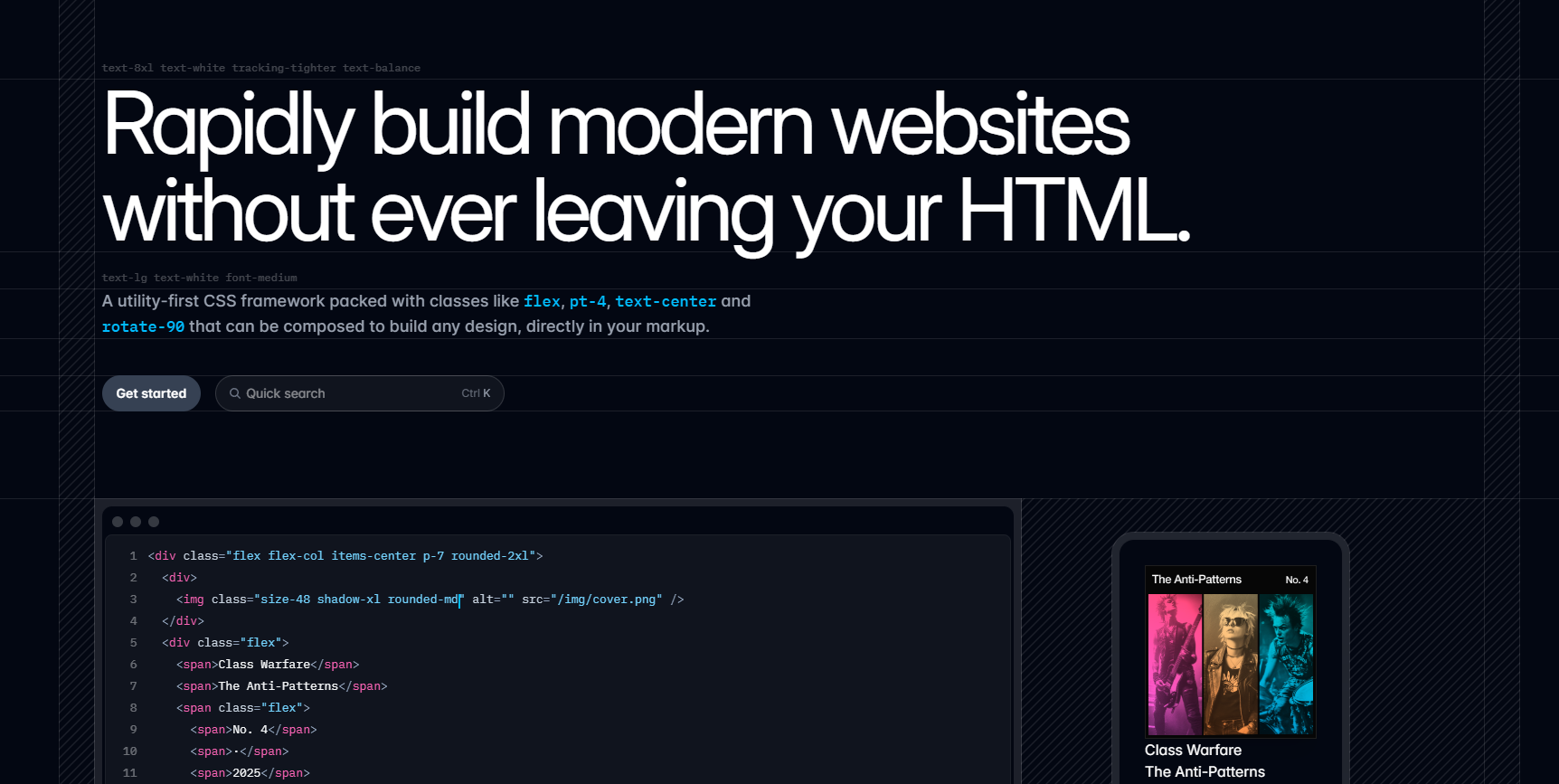
Can you believe that I didn’t know tailwindCSS when I started my first job? TailwindCSS is blowing from the past few years, and I learned it late last year. Previously, I used to write CSS, proper CSS in .css file. I knew Tailwindcss, but I liked the concept of separating HTML and CSS with reusing CSS, which is easy with normal CSS. For this particular reason, and also thinking that the code will be messier with introducing inline CSS with it.
My organization was using SCSS and tailwindCSS both but they were moving to tailwindCSS, so I also started learning and implementing it. Over time, I liked its simplicity, where you can just add the style as you like. It is easy to apply CSS with classes that make it a short code.
Now, I use tailwindCSS in all my projects to create the layout. But I still love the concept like defining style and using everywhere with ease, which we can do with the classname.
4. Rechart
A composable charting library built on React components
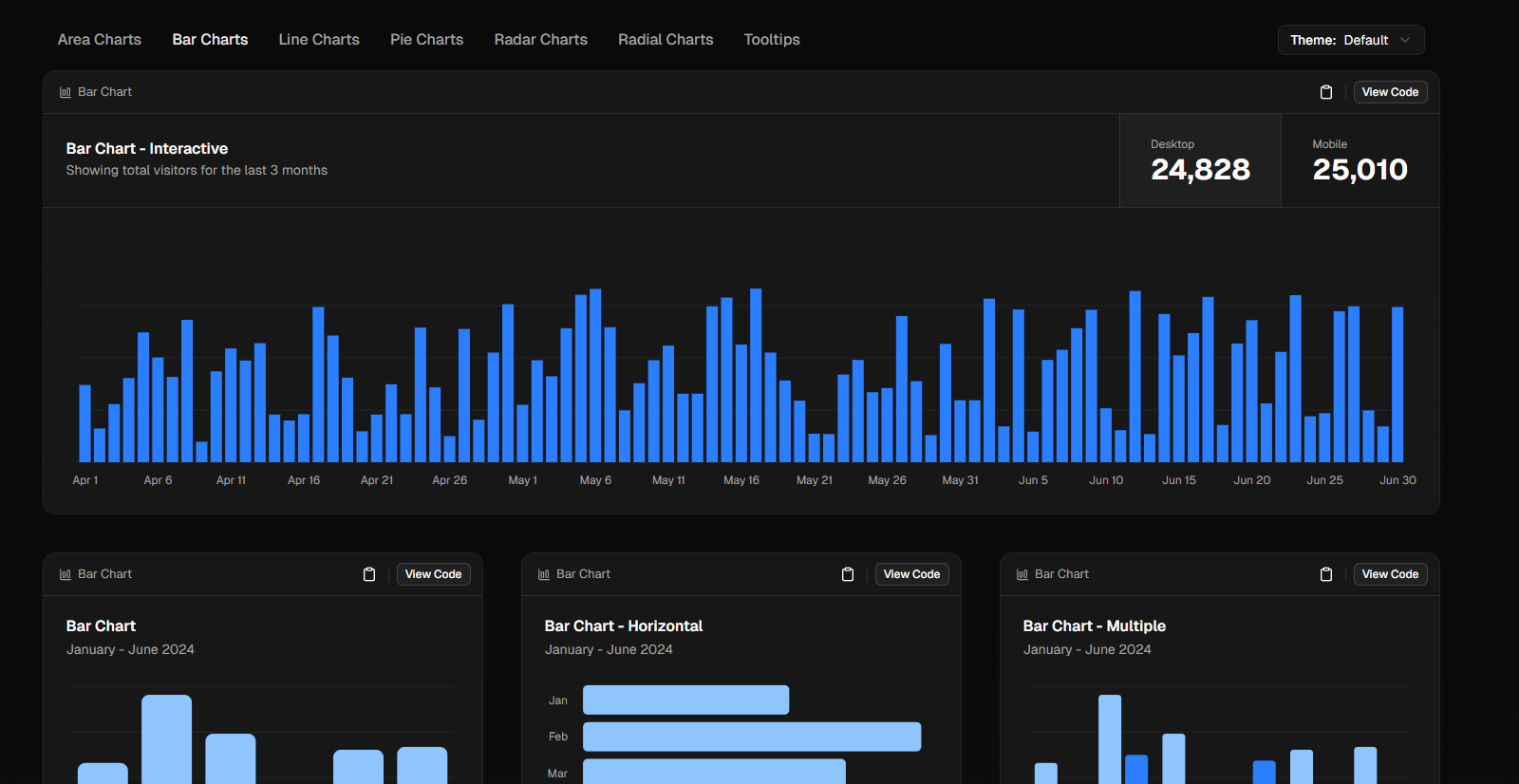
Completing the trinity of frontend development with Rechart along with ShadCN and TailwindCSS. Previously, I used to look for charting libraries that are easy to integrate and customize the CSS. I have used chart.js, Victory, and others along the way.
My organization provides a lot of financial data to its clients, so the chart is quite essential. I started using rechart with ShadCN pre-built CSS, and it was amazing, like good visuals with easy customizable, and a variety of charts that were there.
Here are some benefits of Rechart with ShadCN:
- Modern UI + Data Viz – Combine beautiful, accessible ShadCN components with powerful, responsive charts from Recharts.
- Fully Customizable – Tailwind CSS + Recharts props let you fine-tune both layout and visual styling.
- Consistent Design System – ShadCN ensures a unified design language while Recharts integrates visually inside cards, dialogs, or tabs.
- Developer Experience – Easy to implement with TypeScript support and composable APIs from both libraries.
- Dark Mode Ready – Charts and UI components can be styled to match light/dark themes using Tailwind's utility classes.
5. Chrome Devtools
Simplifying the web to help you build, grow, and innovate.
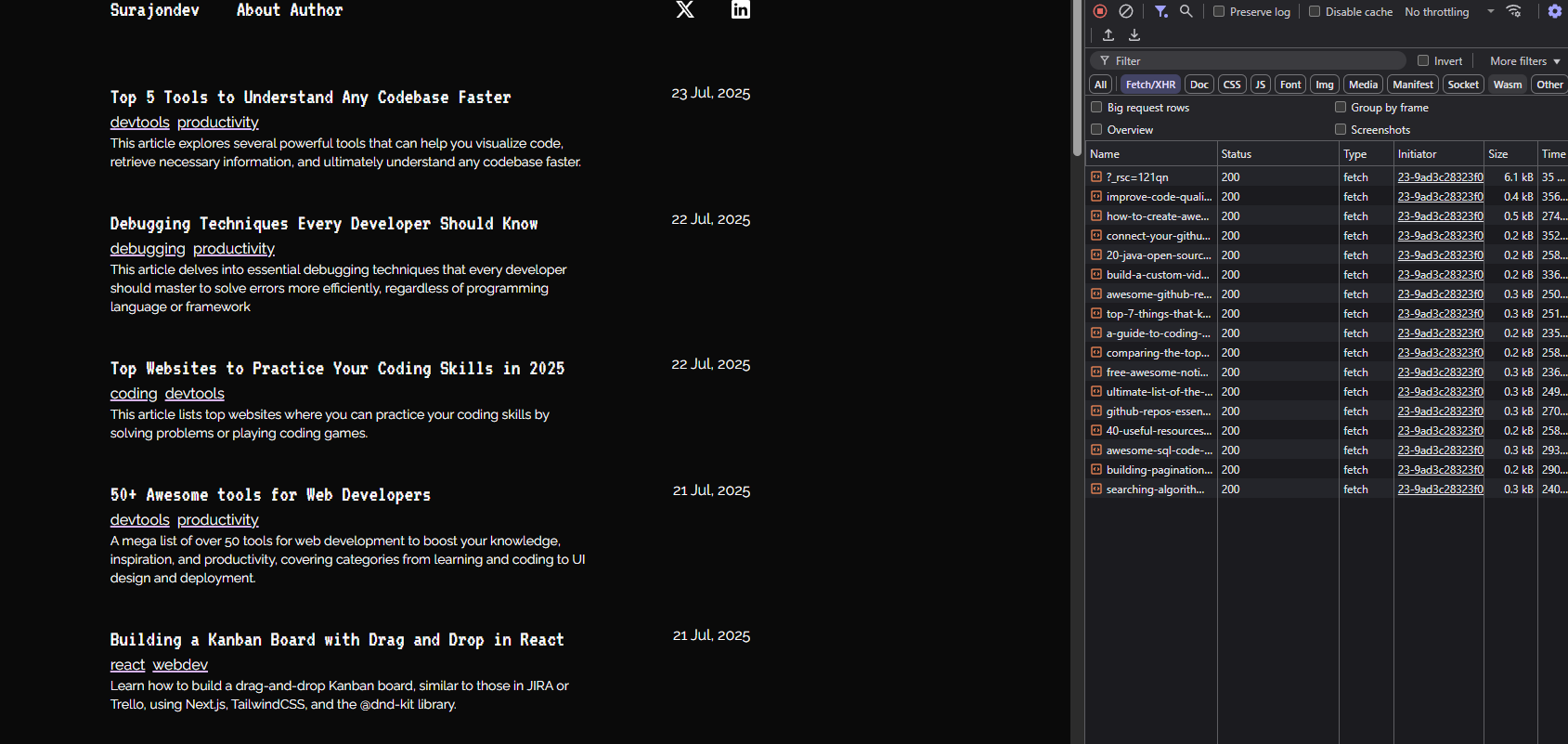
You code less but debug more. These lines perfectly describe the state of software development. So, having a perfect tool at your arsenal can help you in reducing time by a hefty margin while debugging is essential. When I used to code previously, I most often relied on the console to find errors or determine whether a particular function was executing or not.
At my new organization, l learned from colleagues how to effectively use other Chrome DevTools too to maximize the debugging efficiency. Along with this, I also started using React developer tools and Redux Devtool.
Here are some of the Chrome extensions and tools that you can use:
- Network Tab: It provides the list of all the calls that are made by the page, including for assets or any SSR calls too. It lists all the API calls which can be used to know and verify the structure of the API and calls.
- Source Tab: Easily easiest way to know all the states or execution of the particular function or block of code is through source by putting break breakpoint. It can pause at that line of code while providing state, params, and other values.
- Styles in Element: For UI issues, I can directly manipulate in the browser and see whether the fix is working or not, then write the code.
- React Developer Tools: Easily the best Chrome extension for debugging React applications. It not only allows you to inspect the React component hierarchies but also provides hooks and state information.
Connect with Me🚀
Let's connect and stay informed on all things tech, innovation, and beyond!
Also, I am open to writing freelance articles if you are interested; then contact me via email or social media.
Conclusion
During this time, I was able to learn these powerful tools and that helped me transform my productivity while building frontend. The transition to tools like ShadCN, TailwindCSS, and Recharts didn't just modernize my tech stack—it fundamentally improved the way I build and debug applications. It also indicates that frontend development is always evolving and you need to learn constantly to match the current state of development.
I hope this article has helped you in finding new tools. Thanks for reading the article.