TL;DR
You can create many projects, but the joy of launching a live application is exhilarating. There were a lot of steps while deploying in the past, but with modern applications and infrastructure, we can deploy websites in minutes. There are a lot of websites that are deployed today, one of the reasons is the free tier provided by some of the hosting providers. They also provide features such as analytics, speed insight, and other features.
Whether you're building a static portfolio, a dynamic full-stack application, or the next big thing, these five platforms offer a robust, free starting point. Here I am going to mention for both frontend and backend that you can utilize to co
Let’s get started.
Vercel
Vercel provides the developer tools and cloud infrastructure to build, scale, and secure a faster, more personalized web.

Vercel is the home of Next-based applications. They are the creator of the most popular React framework, Nextjs. This makes Vercel the first choice for every nextjs application. Apart from Next.js, other frameworks are well supported, such as Nuxt, SvelteKit, and Astro.
Vercel provides the best possible experience for the frontend developer. It is my go-to platform for deploying frontend.
Key Features
- Global Edge Network: Vercel deployed your application directly to a Conten Delivery Network(CDN) by default. It ensures fast load time for users anywhere in the world.
- Analytics: With a few lines of code, you add analytics to your application. This can be easily visible on Vercel.
- Speed Insight: Like analytics, you can add a similar for speed insight. With speed insight, you can work on the area that is causing a higher load time.
Netlify
Deploy any modern frontend stack, from marketing sites to AI apps.
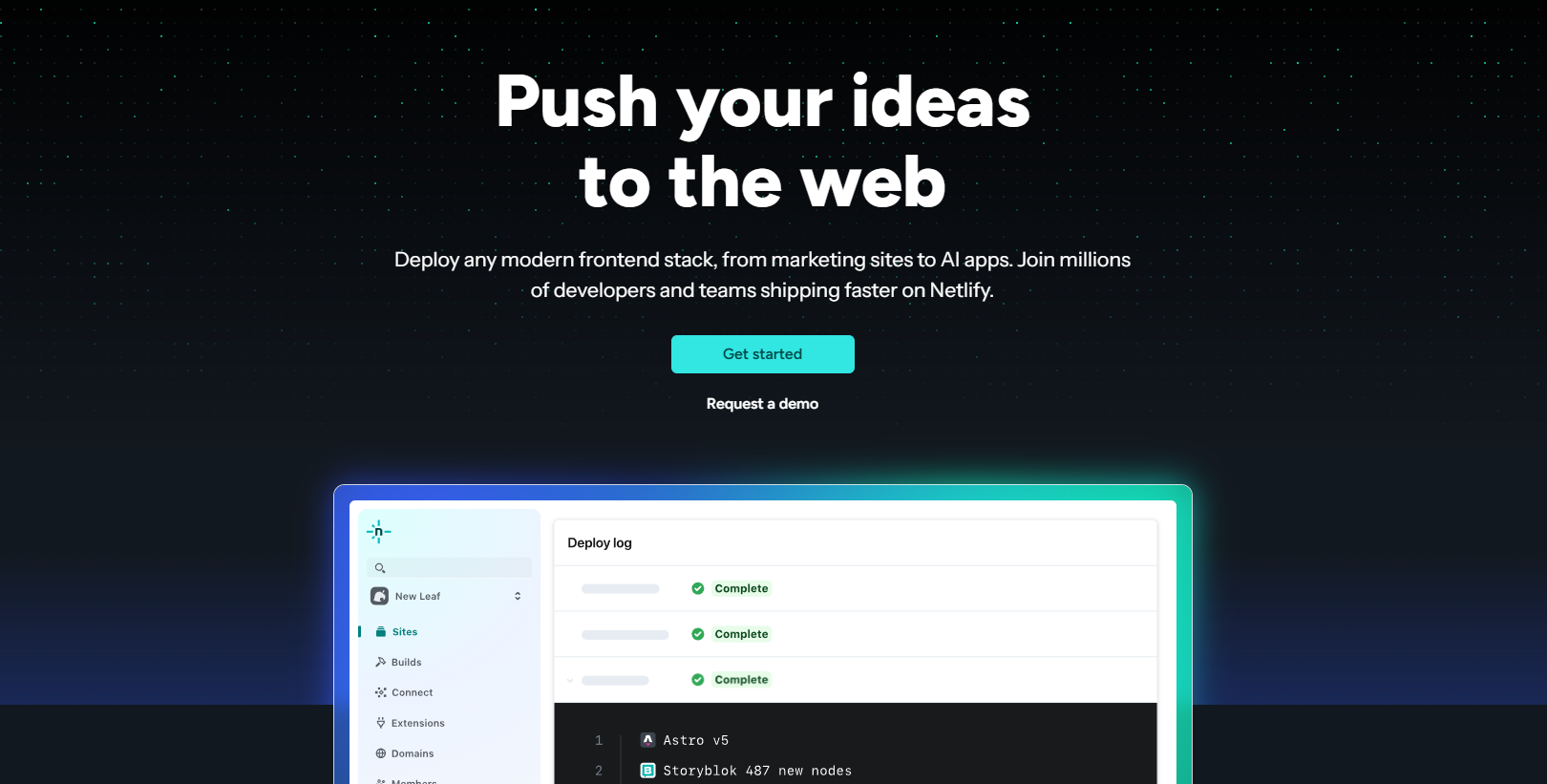
When I first started web development, I used to deploy on Netlify. Many of my projects are still deployed through Netlify. It was one of the first platforms to master the Jamstack architecture (JavaScript, APIs, and Markup). This made Netlify quite easy to deploy web applications. Many of the top platforms, such as Figma, Nike, Riot Games, etc, use Netlify.
Not only big platforms it is also quite useful for hobby projects too. Netlify is best for hosting static pages, blogs, and portfolios.
Key Features:
- Continuous Deployment: A world-class CI/CD pipeline that builds and deploys your site every time you push to your Git repository.
- Netlify Functions: Deploy server-side code as serverless functions without managing a backend server.
- Forms, Identity, and Large Media: Built-in services to handle form submissions, user authentication, and large file management, each with a generous free monthly allowance.
Render
Build, deploy, and scale your apps with unparalleled ease – from your first user to your billionth

Back in the days, I used to deploy my backends to Heroku when it was free, but now I have started using Render. It supports various backend services, among which I have used it for NodeJS and Rails applications. It was quite an easy step to deploy those changes in the live environment. I think this is a perfect free alternative to Heroku.
It’s designed to host everything: static sites, backend services, databases, and cron jobs. Full-stack applications that require both a frontend and a persistent backend with a database. It's the perfect choice when you've outgrown the serverless models of Vercel and Netlify.
Key Features:
- Web Services: Host your backend APIs and web servers built with Node.js, Python, Go, Ruby, Rust, and more.
- Free PostgreSQL: Provision a free PostgreSQL database for your application, which is a standout feature in the free hosting space.
- Static Sites: Enjoy lightning-fast static hosting with a global CDN, included for free with unlimited collaborators.
While the free tier is perfect but it stops running when there is no activity for some time. One solution is to use a cron job that regularly calls a GET API. I recommend using cron-job.org, which is also free.
GitHub Pages
GitHub Pages is designed to host your personal, organization, or project pages from a GitHub repository.

I think the first web page that I deployed was with GitHub Pages. It is perfect for beginners to directly host their website from GitHub with a few clicks.
It is perfect for beginners who will be deploying for the first time. It can also be helpful for small projects.
Key Features:
- Extreme Simplicity: Enable it with a few clicks in your repository settings. Push your
index.htmlfile, and your site is live. - Direct GitHub Integration: Your code, version control, and hosting are all in one place, making it perfect for project documentation and developer portfolios.
Connect with Me🚀
Let's connect and stay informed on all things tech, innovation, and beyond!
Also, I am open to writing freelance articles if you are interested; then contact me via email or social media.
Conclusion
These are the platforms that I am using or have used in the past. Every platform has its merits that fit with the different scenarios. For today, my go-to platforms are Vercel for Frontend and Render for backend. You can explore other platforms to find your perfect combo.
I tried to find some other platforms too, but there are quite less good ones that offer a free tier. If you use any platform that is not listed, feel free to add it in the comment section for other people to find.
I hope this article provides value to you. Thanks for reading the article.




